Text Club - Marketing with AI SMS and WhatsAppText Club - Marketing with AI SMS and WhatsApp
Launch marketing campaigns, automate customer support, collect feedback, segment leads and run contests through SMS and WhatsApp.Text Club - Marketing with AI SMS and WhatsApp
Launch marketing campaigns, automate customer support, collect feedback, segment leads and run co...
Overview
Disclaimer: Please note that to get the most out of Text Club, you will need the Official Meta Cloud API access.
To use the SMS features of Text Club, one or more integrations with an SMS provider is required.
If you intend to use the AI Chatbot feature, you will need an OpenAI subscription.
A texting software designed to help small businesses win
Text Club makes it easy to launch marketing campaigns, automate customer
support with AI, collect feedback, segment leads and run contests through SMS and WhatsApp. It is built to handle
high-volume messaging and can easily be integrated with other systems.
Built with Codeigniter 4 - a modern PHP framework, Text Club is particularly
engineered to be a powerful marketing tool that can be used by any business,
regardless of size or industry.
Unlock a Profitable SMS & WhatsApp Marketing Business
Ready to capitalize on the booming demand for direct, personalized
messaging? Text Club makes it effortless to launch your own SMS and
WhatsApp marketing business — no technical expertise required! With our
flexible software, you can build recurring revenue streams
while delivering top‑tier services to your customers.
Demo
Landing Page: https://textclub.app
Customer Panel:
https://textclub.app/login
Email: [email protected] Password: letmein@123
Admin Panel:
https://textclub.app/login
Email: [email protected] Password: letmein@123

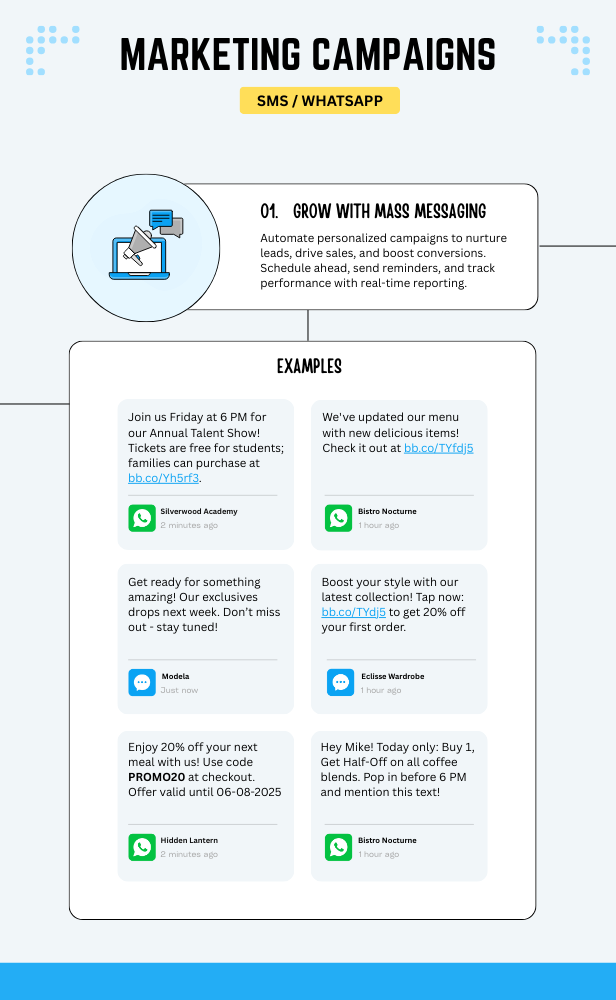
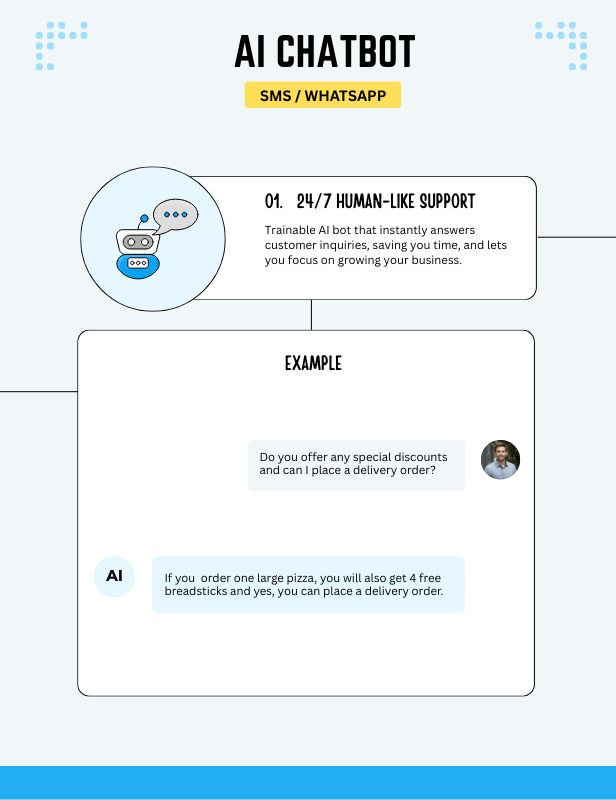
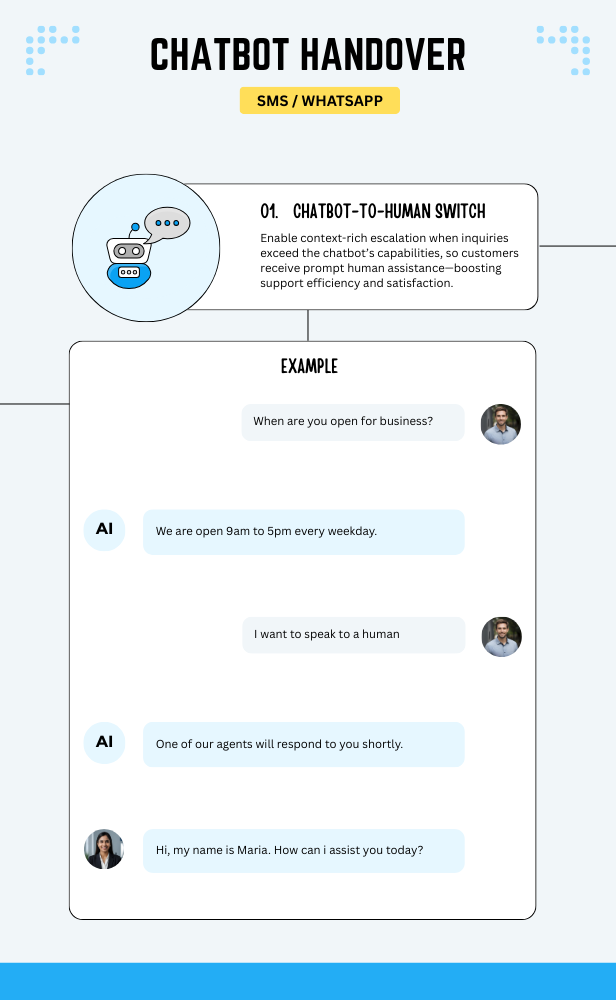
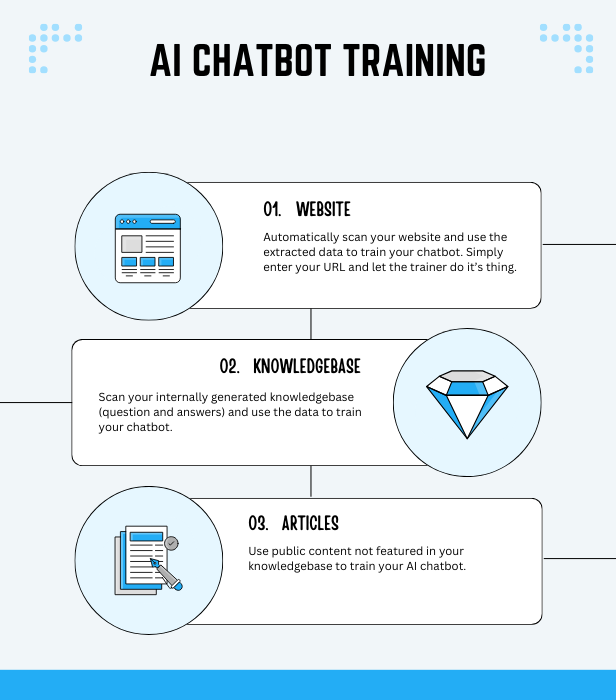
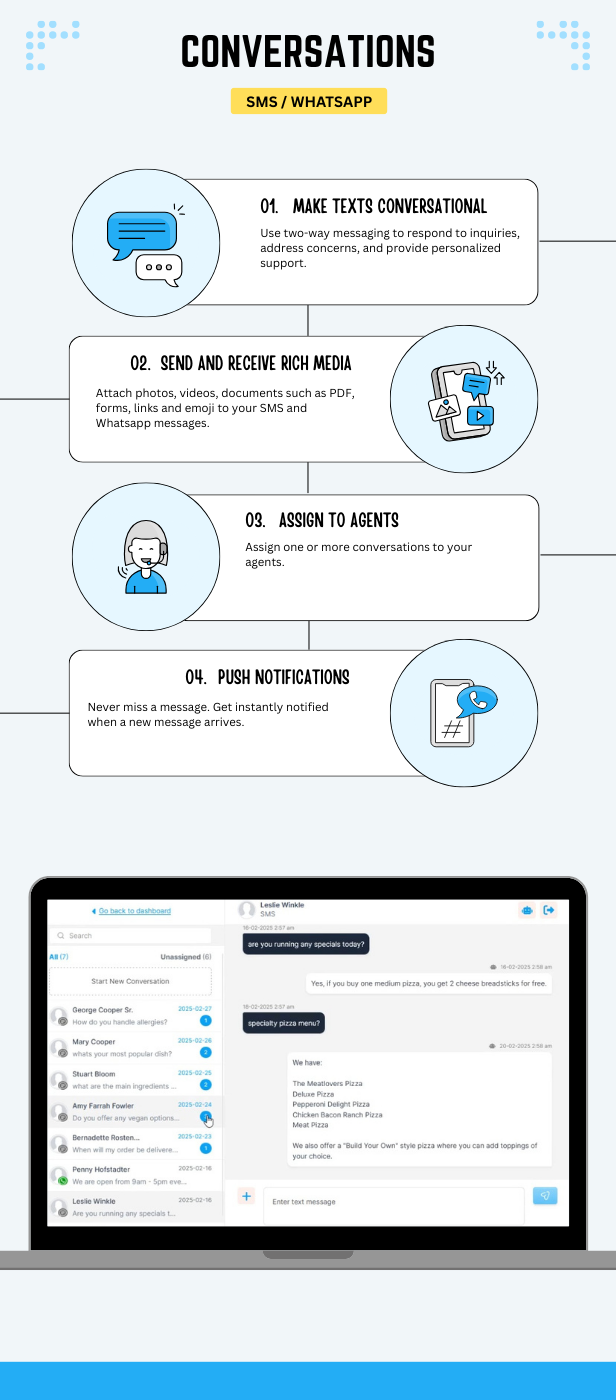
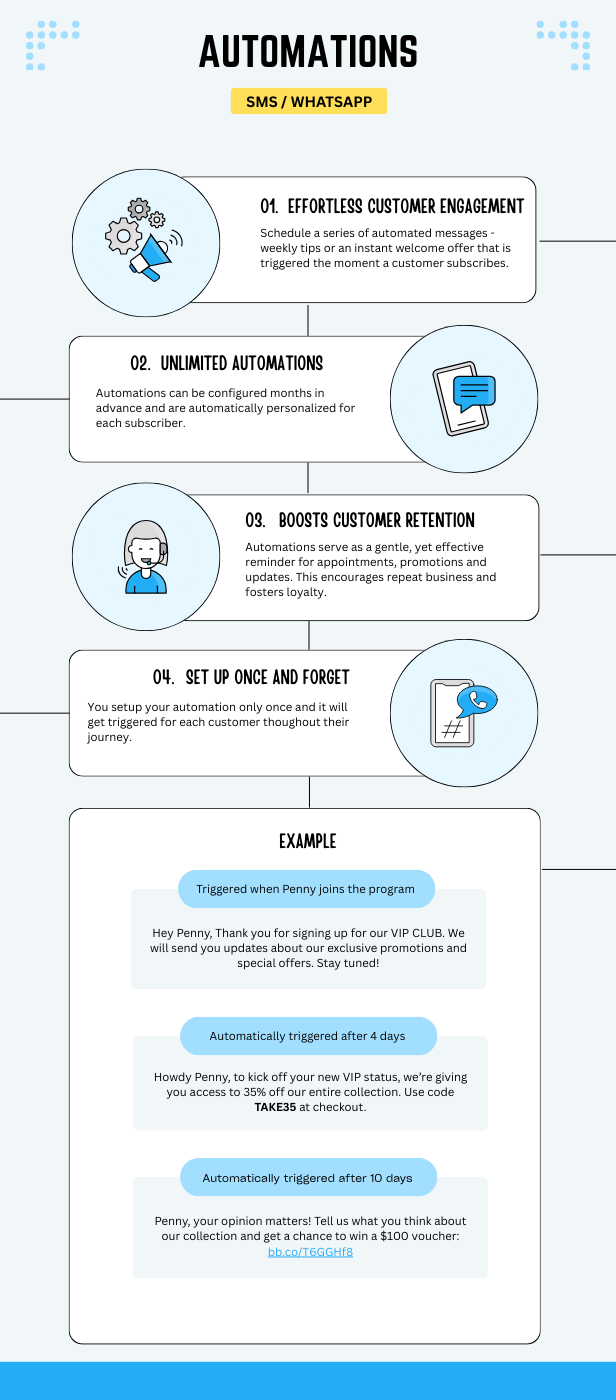
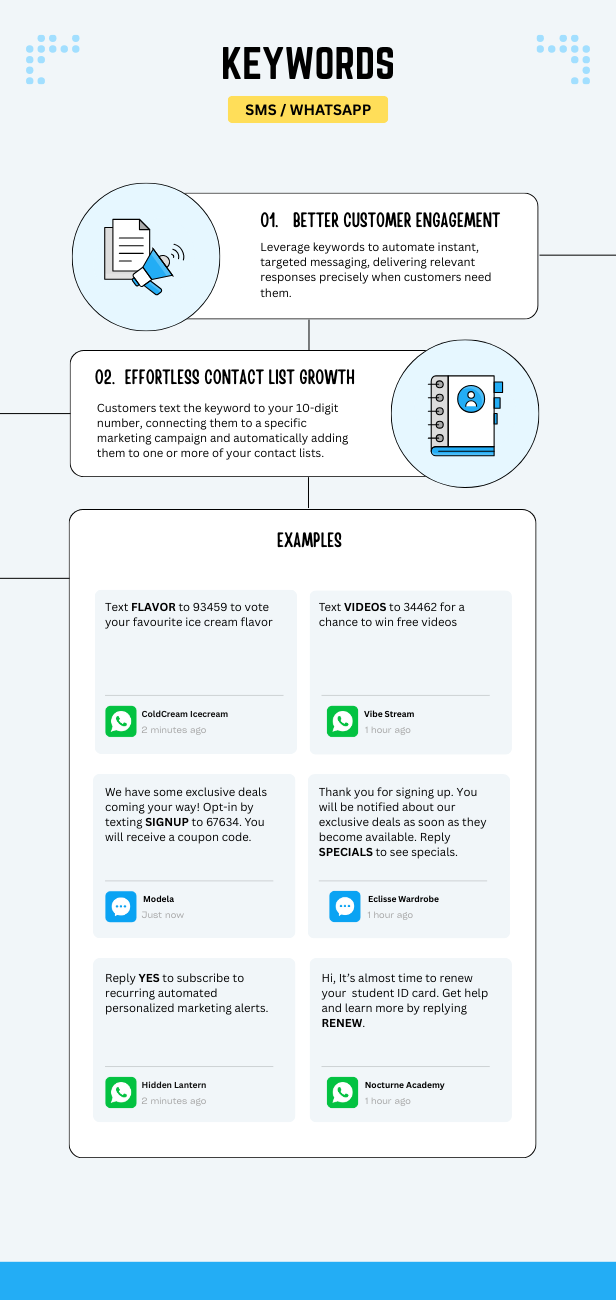
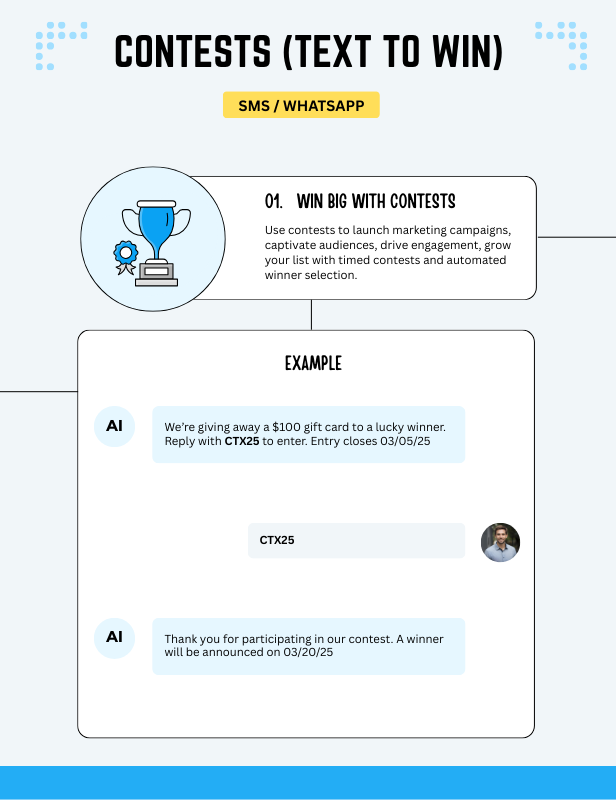
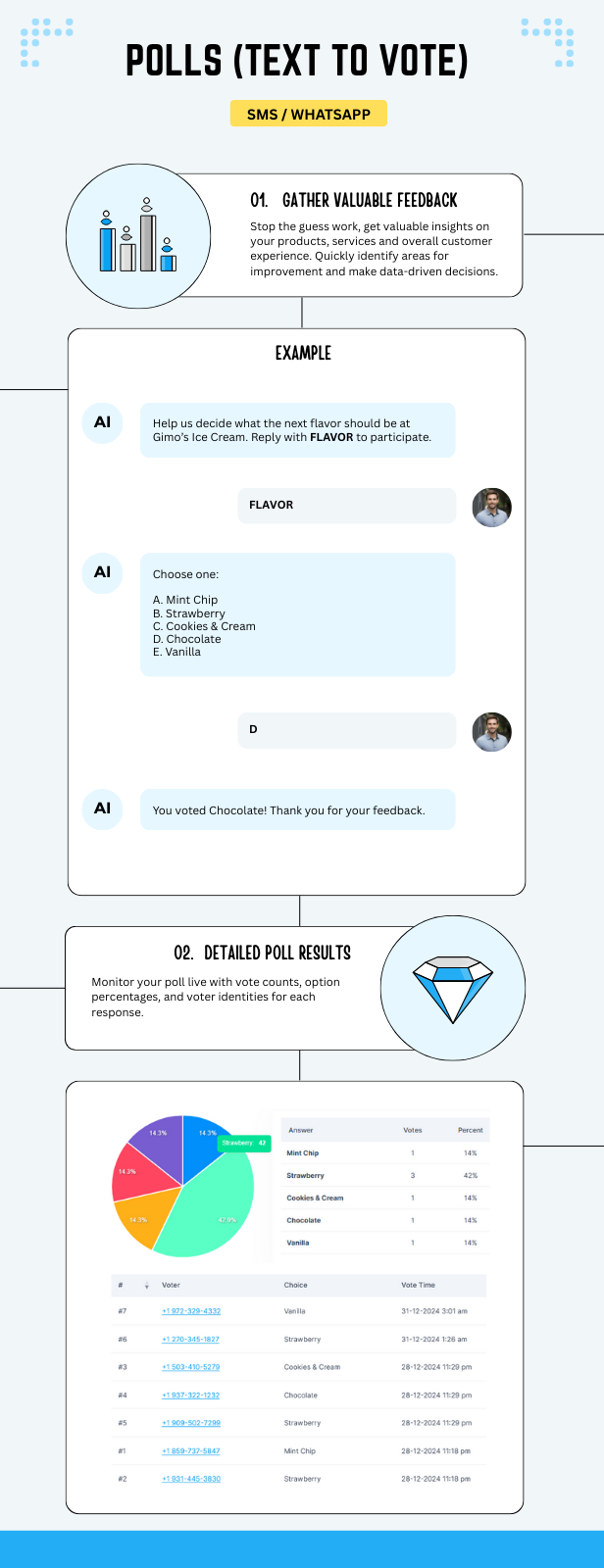


Technologies Used
- Frontend: HTML, CSS, Bootstrap 5, jQuery, AlpineJS
- Backend: PHP, CodeIgniter 4
*****Images used in the demo are not included in the download package. They are used for demo only.*****
Features
- Marketing Campaigns - Launch marketing campaigns with SMS and WhatsApp.
- AI Chatbot — Automated customer support on WhatsApp and SMS
- Text Polls (Text to Vote)
- Contests (Text to Win)
- Forms — Collect customer data with your brandable forms
- Track Campaign Performance with Embeddable Links
- SMS and WhatsApp Automations
- SMS Keywords
- SMS Sender ID support
- Dedicated Phone Numbers Support
- Free Lifetime Updates
- SaaS Ready
- WhatsApp Embedded Signup
- Campaign Management
- 2-way Messaging on SMS and WhatsApp
- Customized SMS Templates
- DLT Support (India)
- Sender ID Support
- Dedicated Phone Number Support
- Contact Management
- SPAM Protection with Blocklist
- Pricing Plans
- Integrated Payment Gateways
- Permission-Based Admin Roles
- Customer Management
- Contact Management
- Detailed Delivery Report & Analytics
- Multi-Language Support — Effortlessly translate content.
- Full Source Code
- 100% Customizable Code
- Supports Multiple Payment Gateways: offline payments (Bank Transfer), PayPal, Stripe, paystack,
flutterwave, Braintree. - Multiple Currency Support.
- 100% fully responsive app that runs on most modern browsers.
- Intuitive UI Built with a Clean Design
- Easy to Install
- Social Login — Use Facebook and Google as an alternative authentication system
- High Performance — Built with modern software architecture and technologies to handle traffic at scale
- Team Members Management Feature — Text Club allows your team to collaborate on support and assign tickets to each staff.
- Google Captcha — protect your authentication system with Google captcha.
Requirements
- PHP 8.2 or higher
- MySQL 8, MariaDB 10
- PHP extensions: MySQLi, cURL, mbstring, intl, json, mysqlnd, xml, GD,
date.timezone, zlib.output_compression - Web Server: Apache, Nginx
- Tested on shared hosting, VPS and dedicated servers.
Instructions
A complete installation guide and how to use the software is included with the script.
Before you start
- Ensure your server meets our requirements.
- Prepare a database and note its name, hostname, username and password. You will need this information to complete the setup process. See how to create a database and database user in: CPanel
Prepare the installation files
Follow the steps below to prepare the installation files:
Upload the install.zip file to your server and extract it. If you are using CPanel, this can be easily achieved with the File Manager.
NOTE The install.zip file should be uploaded to your server's Document Root i.e. the public_html folder
Once upload is complete, enter your-domain/install into your browser to
load the installation page. For example, if your domain is example.com, you
will enter example.com/install
Follow the steps below to finish the installation process:
- The first installation page is the server requirements test page. This page
scans your server and notifies you if you are missing any system requirements. If all
requirements are met, click on the
Nextbutton at the bottom of the page.
- The second installation page requires you to enter the database details and your
purchase code. Click the
Nextbutton after you fill out the form.
- Next, you will be shown a page that requires you to enter the details of the
admin user. This is where you enter your name, email and password. Click the
Submitbutton and you will be redirected to the login page.
- Congratulations! the installation process is now complete.
|
PHP Script Installation Service
Don't worry about the installation of your script! Have your PHP Script installed for you.
|
$39 | Buy now |
| Category | Scripts & Code / PHP Scripts / Ads |
| First release | 28 May 2025 |
| Last update | 28 May 2025 |
| Files included | .php, .css, .html, .sql, Javascript .js |
| Tags | customer support, sms marketing, SaaS, whatsapp marketing, ai chatbot, bulk sender, marketing campaigns, text marketing |

















